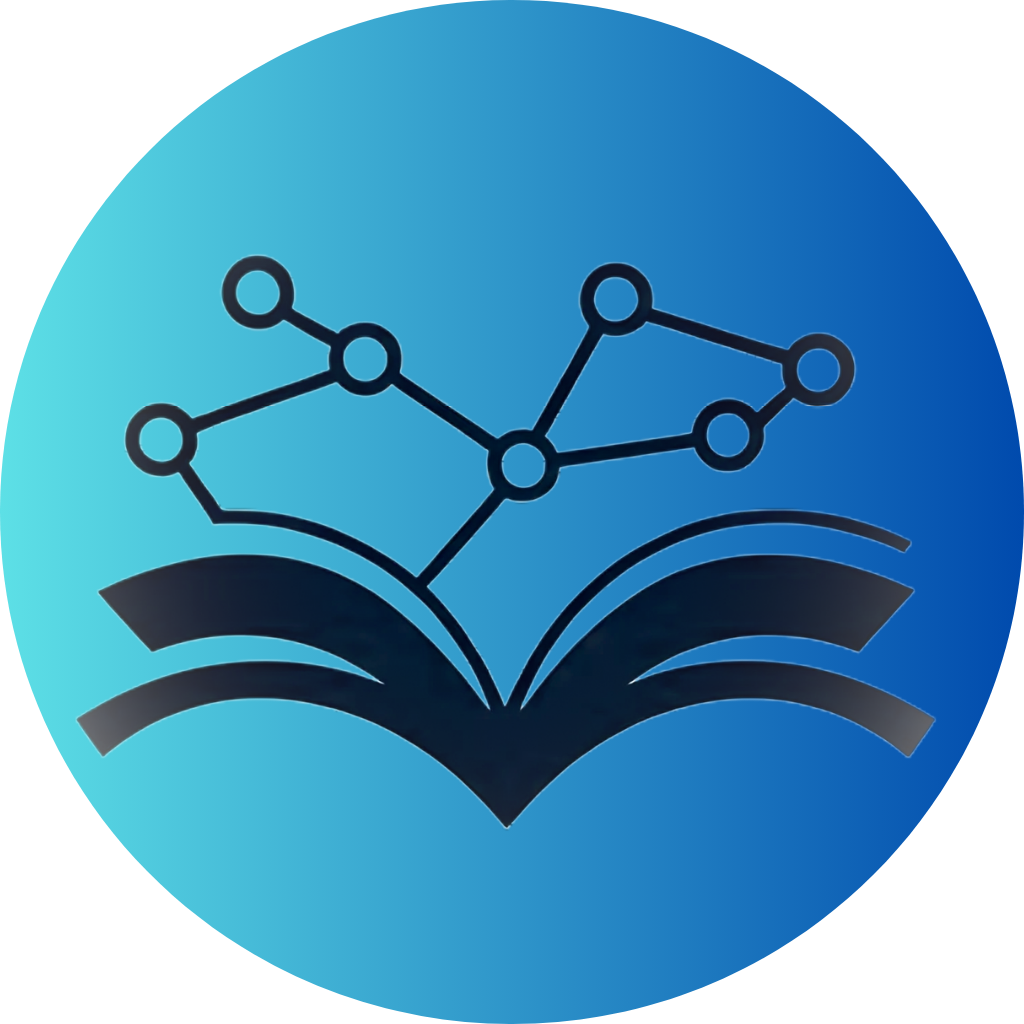Quick start
This guide will get HERITRACE running on your local machine in just a few steps.
Prerequisites
Section titled “Prerequisites”- Docker and Docker Compose installed
- Modern web browser
Quick setup
Section titled “Quick setup”This method uses official Docker images published to Docker Hub and GitHub Container Registry. All configuration is done through environment variables in the docker-compose.yml file.
1. Download configuration files
Section titled “1. Download configuration files”Create a new directory for HERITRACE:
mkdir heritrace && cd heritraceDownload HERITRACE configuration:
curl -o docker-compose.yml https://raw.githubusercontent.com/opencitations/heritrace/main/docker-compose.ymlOptionally download database management scripts for quick setup:
curl -o start-databases.sh https://raw.githubusercontent.com/opencitations/heritrace/main/start-databases.shcurl -o stop-databases.sh https://raw.githubusercontent.com/opencitations/heritrace/main/stop-databases.shchmod +x start-databases.sh stop-databases.shcurl -o Start-Databases.ps1 https://raw.githubusercontent.com/opencitations/heritrace/main/Start-Databases.ps1curl -o Stop-Databases.ps1 https://raw.githubusercontent.com/opencitations/heritrace/main/Stop-Databases.ps12. Demo mode (no configuration required)
Section titled “2. Demo mode (no configuration required)”Demo Mode: HERITRACE runs in demo mode by default (FLASK_ENV=demo) for immediate testing without authentication setup. No configuration changes are required to get started!
Optional Configuration: Edit docker-compose.yml to customize:
- Database endpoints: Update
DATASET_DB_URLandPROVENANCE_DB_URLif using your own databases
3. Launch options
Section titled “3. Launch options”Option A: Quick start with provided databases
Start databases first:
./start-databases.sh.\Start-Databases.ps1Start HERITRACE:
docker compose upOption B: Use your existing databases
Edit docker-compose.yml with your database URLs, then start HERITRACE:
docker compose upAccess the application
Section titled “Access the application”Open your browser and navigate to:
http://127.0.0.1:5000Pre-configured data model
Section titled “Pre-configured data model”HERITRACE comes preloaded with validation and display rules based on a customized version of the OpenCitations Data Model (OCDM):
- SHACL schema (
./shacl.ttl): Defines the data model, classes, and properties. - YAML display rules (
./display_rules.yaml): Configure how entities appear in the interface - Default components (
default_components/): Contains the default URI generator and counter handler implementations
What’s next?
Section titled “What’s next?”Now that HERITRACE is running, you can:
- Explore the interface: Navigate through the metadata management features with the preconfigured data model
- Production setup: Configure ORCID authentication and security settings for production use
- Configure schemas: Customize the SHACL schema for your data model
- Set display rules: Modify the YAML display rules for your interface
Stopping the application
Section titled “Stopping the application”When you’re done, stop the services:
Press Ctrl+C in the terminal running docker compose, or run:
docker compose down./stop-databases.sh.\Stop-Databases.ps1Troubleshooting
Section titled “Troubleshooting”Port already in use
Section titled “Port already in use”If you get port conflicts, check if other services are running on the required ports:
# Modern Linux (ss command - usually preinstalled)ss -tulpn | grep -E ':(5000|8998|8999)\s'netstat -an | grep -E ':(5000|8998|8999)\s'Check ports using netstat:
netstat -ano | findstr ":5000 :8998 :8999"Or using PowerShell:
Get-NetTCPConnection | Where-Object {$_.LocalPort -in 5000,8998,8999}Need help?
Section titled “Need help?”- Review configuration options for advanced setup
- Use
docker compose logsto check application logs for specific errors - Visit the GitHub repository for issues and support